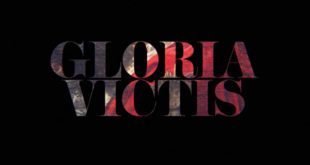This is a somewhat old article now, although the information is accurate and provides a valuable comparison of HDR vs LDR in games. For the current state of HDR in Valve’s games, look at this wiki.
While this latest iteration of Day of Defeat is now graphically up to scratch with all the latest games, it still has a way to go before it reaches the glory of some of the Lost Coast screenshots. Lost Coast of course being Valve’s upcoming, resource hogging, eye-candy fest of an add-on, which will be featuring the full range of HDRI effects. While exact system requirements are hard to find, Valve has stated that Lost Coast will need a monster PC to run (around a 6600GT card + 1-2 gigs of RAM). However since DoD:S’ map sizes and hence the number of textures, etc are smaller, and with the amount of eye candy effects in short supply, the requirements should be a bit lower. We tested all the maps on a 3Ghz, Radeon 9800, 1 gig ram PC, and took screenshots with HDR on and off to show you the effect HDR has.
DoD:Source’s implementation of HDRI is quite low key, and the main effects you will find are:
- A more realistic bright and sunny look
- Dynamic exposure changes
- Light bloom
- Enhanced specular highlights/reflections
- HDR sky textures
Dynamic Exposure
The effect you will notice most often in DoD:S is exposure or “brightness” changing as you move from dark to light areas on the map. If you are in a dark room and look outside at a bright, sunlit region, the area outside will appear blown out, the textures on walls and for the sky will be blown out to white and a bloom (glow) effect can be seen. If you then move outside, the exposure level changes, simulating the effect of your eyes adjusting to the bright sunlight. The exposure change is quite fast and seamless.


When your “eyes have adjusted” to bright areas, dark areas appear darker still, making it harder than ever before to see into dark buildings, doorways and other hiding places. The effect could definitely be enhanced however, and I think gameplay could be quite interesting (whether for better or worse is another topic) if the exposure changes were more drastic and bloom more blinding.
The exposure tends to adjust depending on how far you are from bright surfaces, as well as what percentage of your view is filled with dark vs light regions. It works much like a video camera with automatic exposure control on. When moving into bright areas it is quite easy to see exposure changing, especially with bloom to add to the effect, but when moving into dark areas, pitch black changes to slightly less pitch black. I walked around a few dark areas waiting for my “eyes to adjust” and it just never happened. I understand some rooms will be too dark to make out, but I wanted to see dark areas light up more as your eyes adjust. The example below was the most obvious example, usually its very hard to notice dark areas getting brighter. On the left we have just entered this room from a bright outdoor area and our eyes are unadjusted, and on the right is the adjusted version.


The dynamic exposure doesn’t just apply to moving from dark to light areas – looking through dark glass at bright surfaces will reduce the glare factor, as you can see from the screen below/left. Again the effect isn’t too full on, the glass could look nicer and appear in more places (I think Anzio is the only map). On the right you have HDR off.


Light Bloom
Bloom is the term used to explain the glow effect that appears around overly bright areas in an image. Its effects are more pronounced when moving from dark to bright areas, or if you are within a dark room looking outside.
Enhanced Specular Highlights/Reflections
HDRI really brings up shiny surfaces and reflections like never before. The ripples in the sand at Anzio glisten in the sunlight, tiles show tight and realistic reflections and water looks better to boot. The screenshots speak for themselves. While these effects are pretty rare in the current DoD:S maps, new maps and of course Lost Coast could really show off these effects well. On the left you have the HDR version, and on the right, HDR is disabled.




HDR Sky Textures
Once again the effect is subtle, so subtle that I’m not sure these are true HDR skies or just a combination lens flare and exposure changes. It might be easy to tell with partly cloudy, contrasty skies but with DoD:S we are talking about mainly blue sky and a sun. But throw a smoke grenade at your feet and look into the sun and you can see the effect it has, the smoke cuts down light, making it possible to almost see the disc of the sun. You can also see the exposure level change just by looking at the ground then up at the sky.


Gameplay
While HDR could become an interesting new area to explore for gameplay possibilities, DoD:S plays it safe – the effects are so subtle and the exposure adjustment so fast that you are basically still playing the original DoD with new graphics. That’s a good thing too, since DoD’s gameplay is fine tuned to perfection. Overall DoD: Source is a great sneak peek into what Valve has in store for us with the Lost Coast expansion – the new HDRI tech really serves to create a great sense of “being there” on a bright, hot summer day. Look out for new maps, mods and of course Lost Coast to see if and how HDRI effects gameplay and how it may serve to further enhance the visual experience.
Requirements
Exact system requirements for DoD and HDRI are hard to come by, but from the looks of it if you’ll need around 768-1gig of ram and a graphics card such as a Radeon 9800, 6600, or x800 to enjoy it with the HDRI effects on. Anandtech has some extensive benchmarking that will give you a pretty good idea of what to expect on a variety of graphics cards.
 Hyperfocal Design
Hyperfocal Design